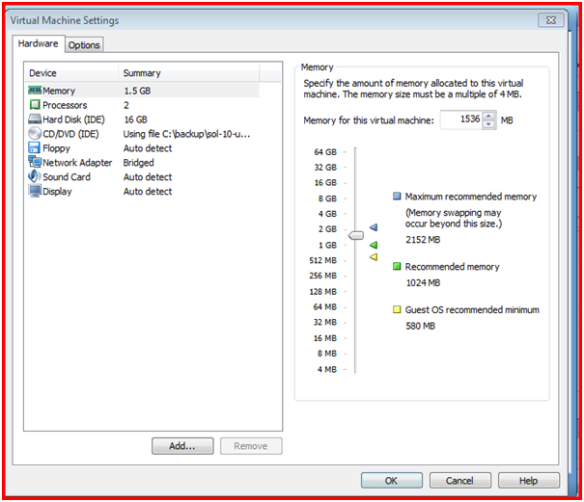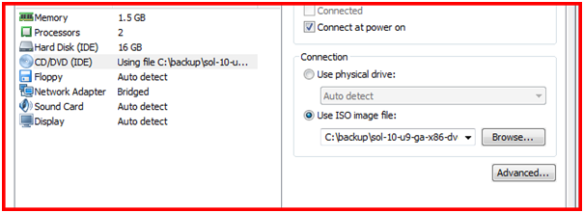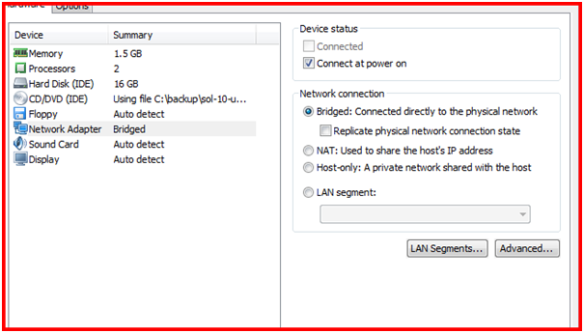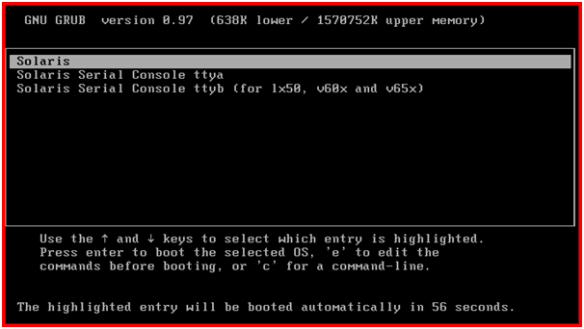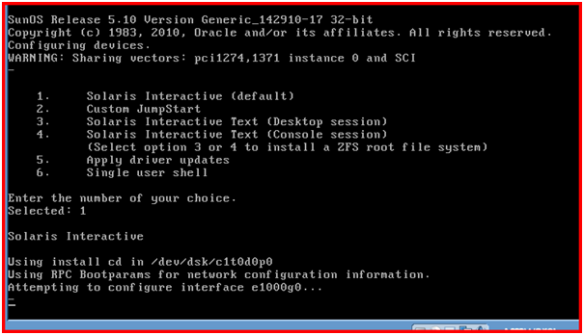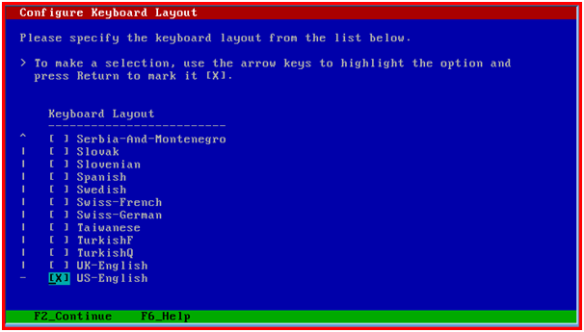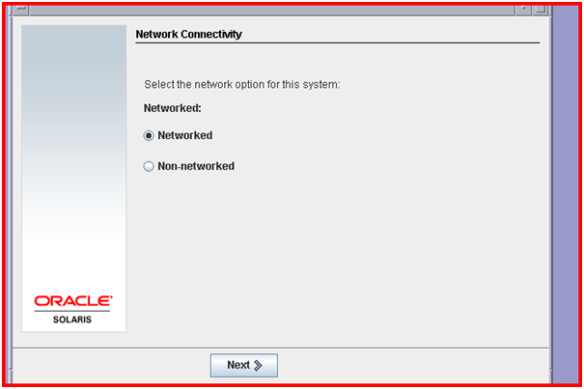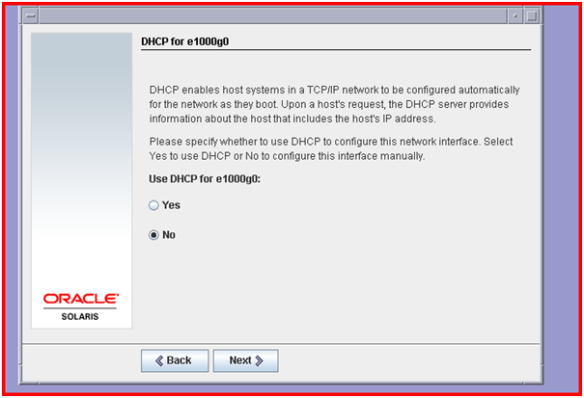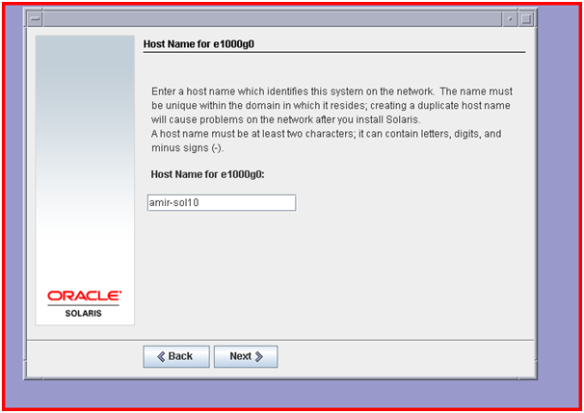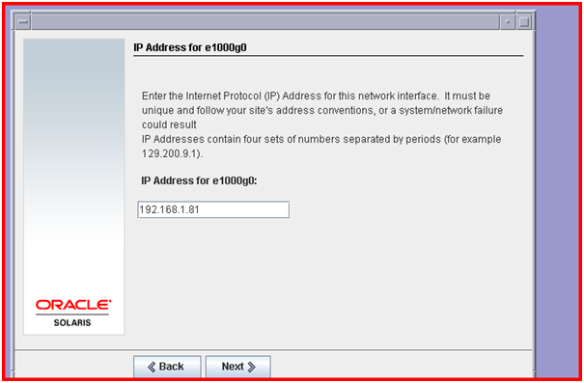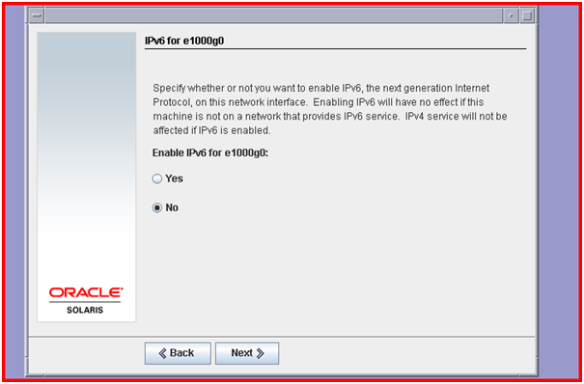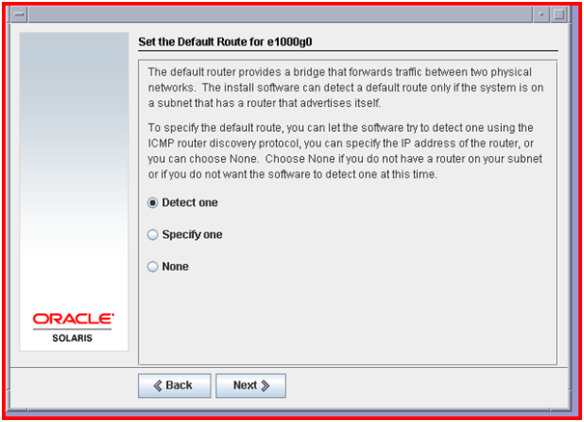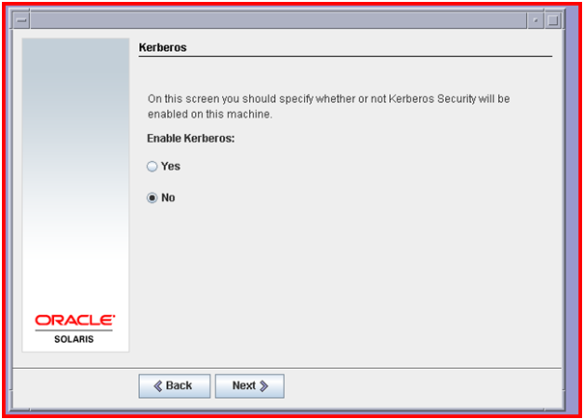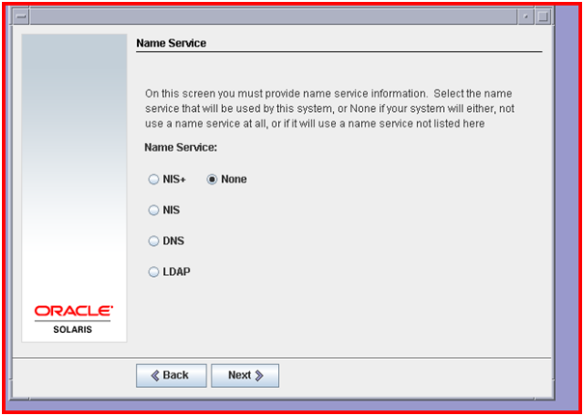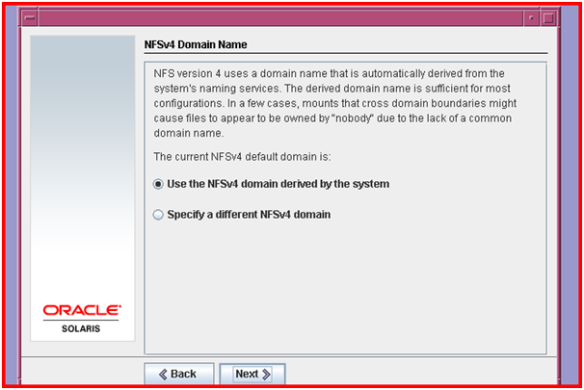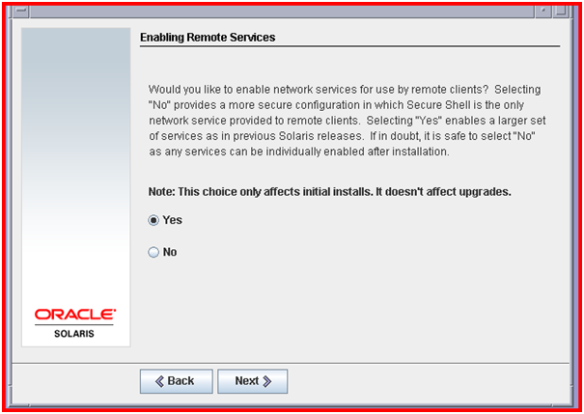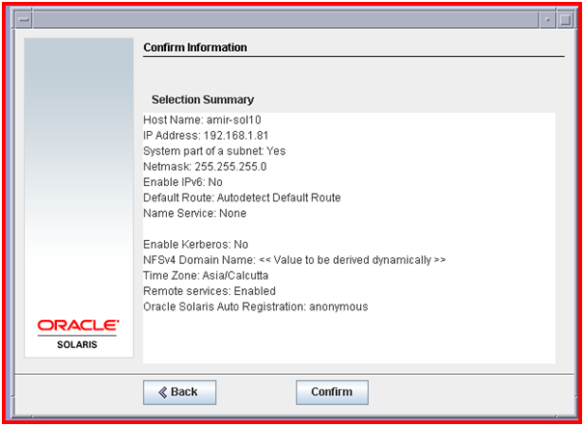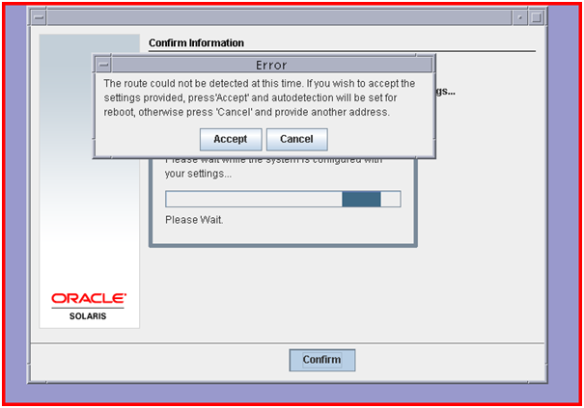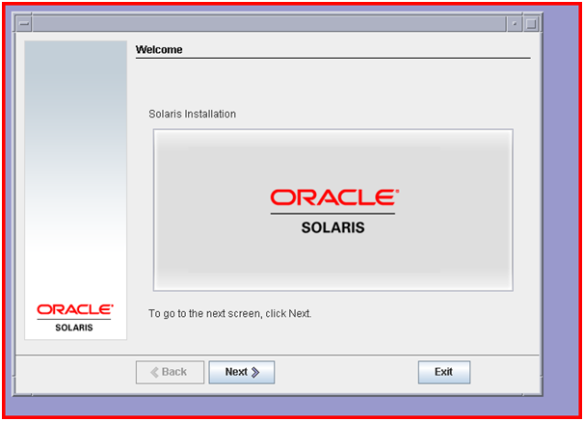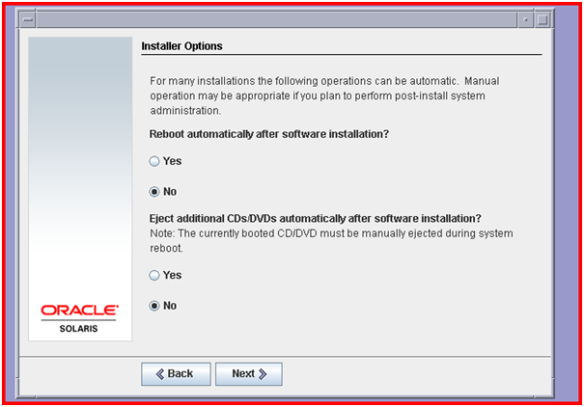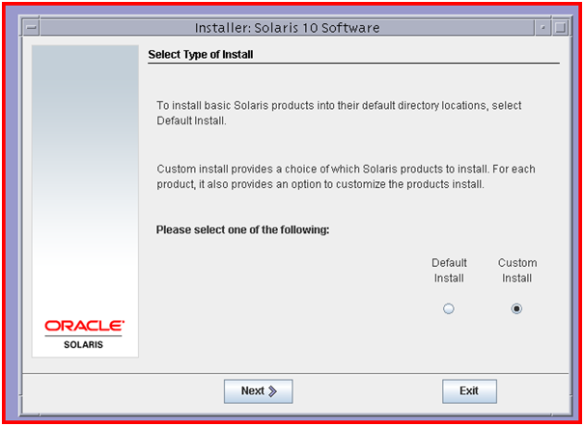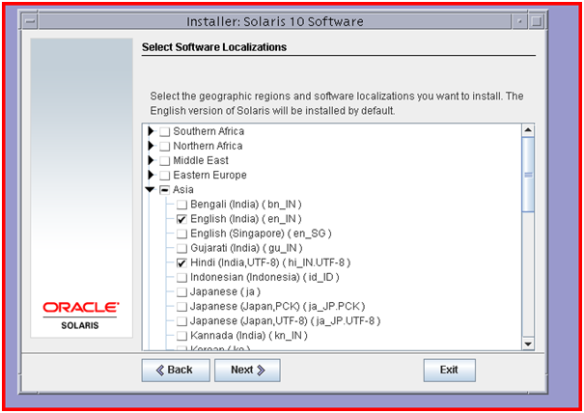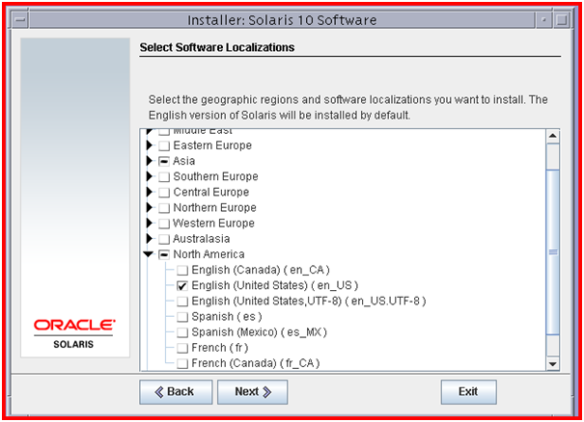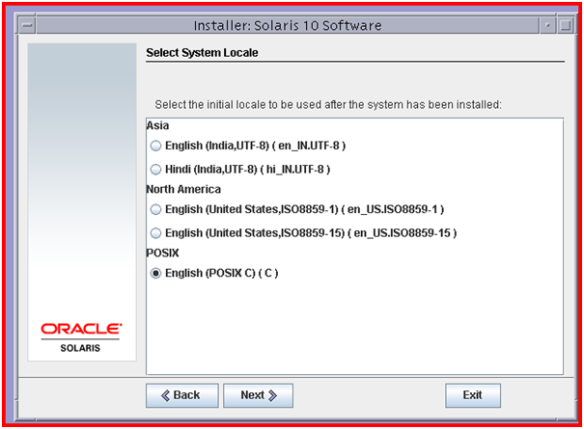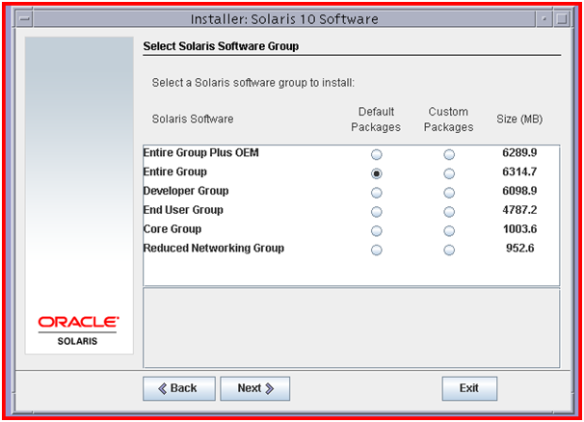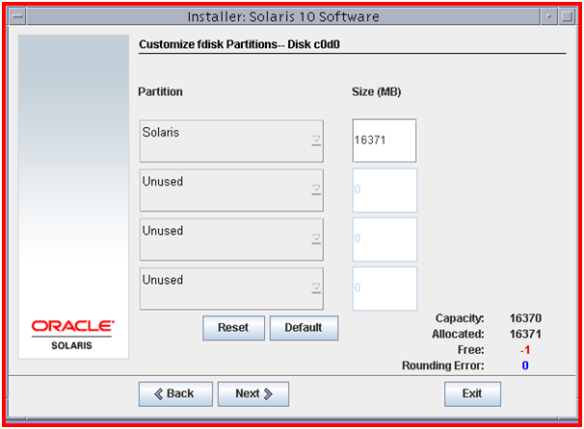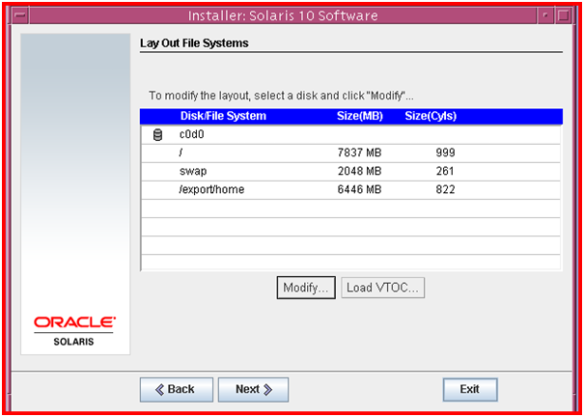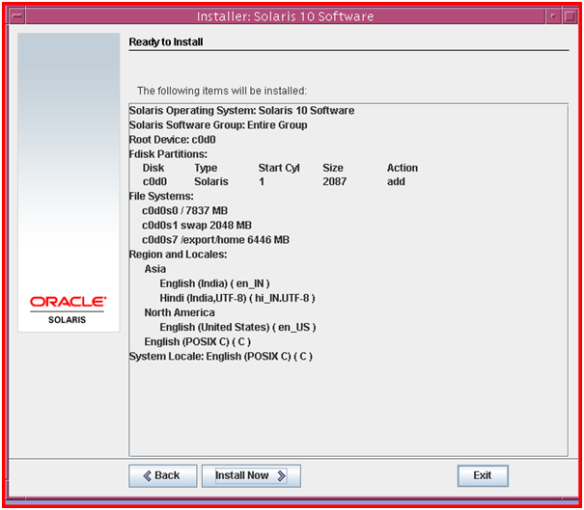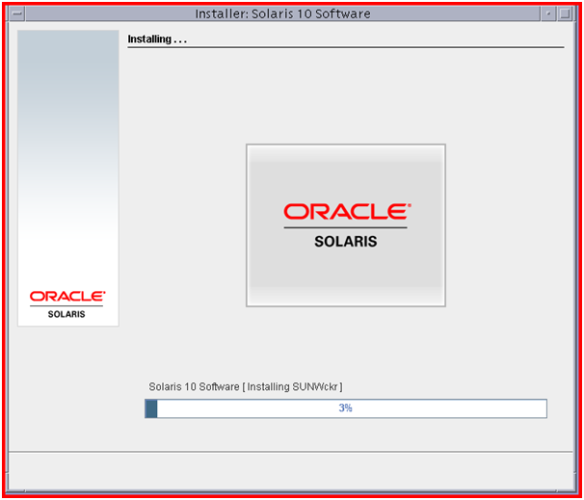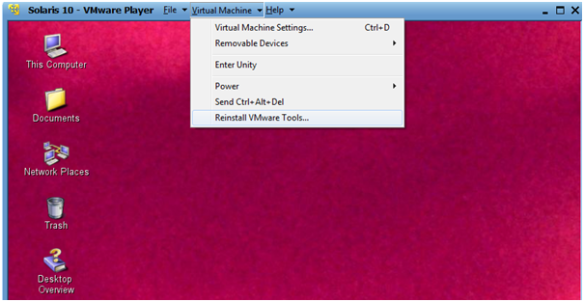
If the Solaris volume manager does not mount the CD-ROM under /cdrom/vmwaretools, restart the volume manager.
/etc/init.d/volmgt stop
/etc/init.d/volmgt start
Change to a working directory (for example, /tmp).
cd /tmp
Extract VMware Tools.
gunzip -c /cdrom/vmwaretools/vmware-solaris-tools.tar.gz | tar xf –
Run the installer and configure VMware Tools.
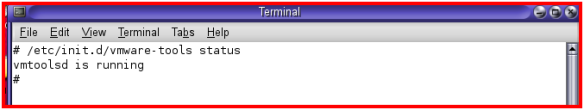
If you are using Java Desktop System, Release 3:
- Go to Launch > Preferences > Desktop Preferences > Sessions.
- Click Startup Programs tab and add these entries:/
usr/bin/vmware-user
/usr/bin/vmware-toolbox
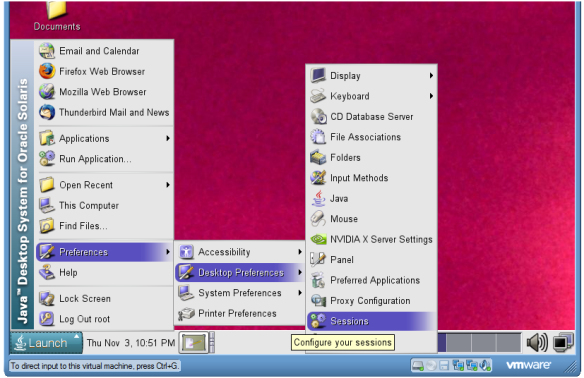
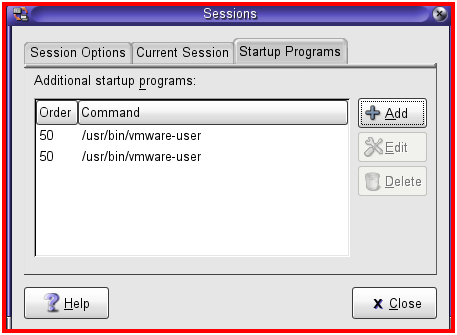
Reference: